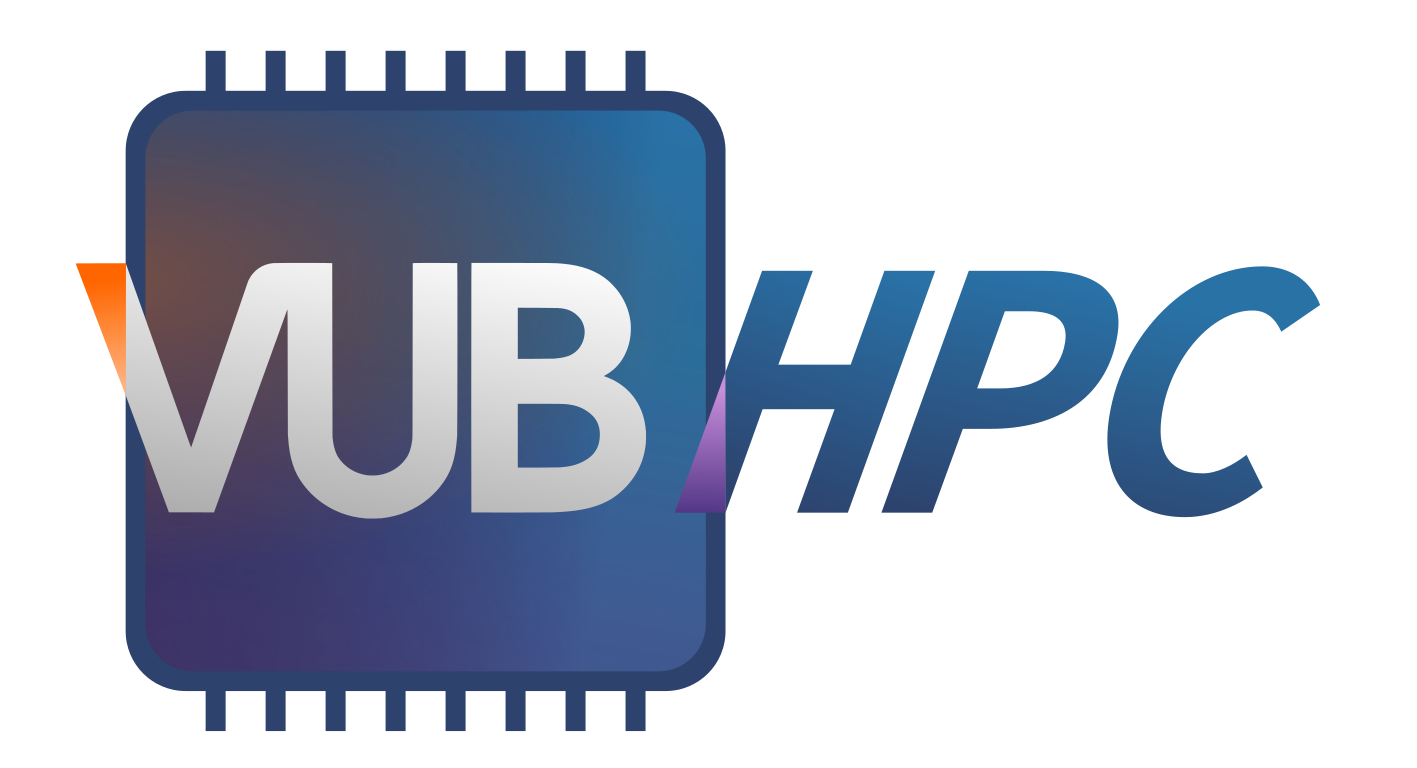New web portal for notebooks on the HPC#
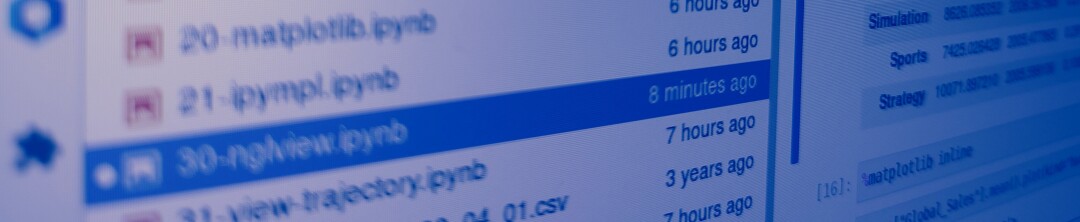
All PhD students and staff of VUB can now access our High-Performance Computing (HPC) infrastructure from a web browser. This new interface allows managing and running computational notebooks directly on our Tier-2 cluster (Hydra).
In recent years, we have seen a high increase in demand from researches on all scientific domains to use computational notebooks in our HPC clusters. Computational notebooks are virtual documents that can combine text, code, results and visuals in a single place. They are the computational analog to a lab notebook and serve not only to simulate and analyze data but also write notes and describe what is happening.
In response to this high demand, the HPC team of VUB is officially releasing today notebooks.hpc.vub.be, a notebook platform fully integrated with VUB’s Tier-2 HPC cluster (Hydra).
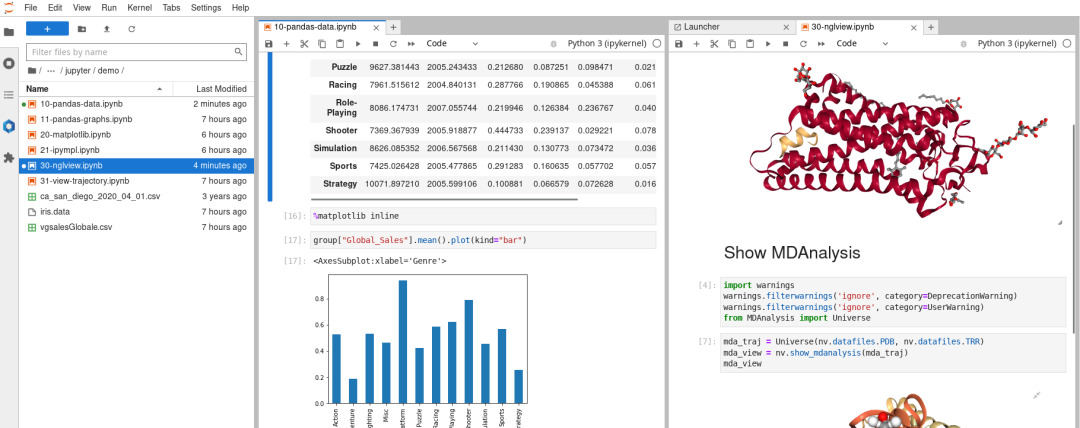
User interface of the notebook platform#
Features of the notebook platform#
The HPC notebook platform is a new interface to our cluster Hydra that you can directly use in your web browser, avoiding the complexity of setting up any additional programs in your computer. Upon login, you will be presented with a selection screen where you can define the computational resources needed for your notebook session. Once those resources are allocated in the cluster, it will launch the very popular JupyterLab interface from where you can manage and launch your notebooks directly on the HPC.
The HPC notebook platform provides multiple working environments with support for Python, the native coding language of Jupyter notebooks, as well as R, Julia and MATLAB. You will also find other popular web-based environments such as R Studio or MATLAB Web, and even a launcher to open a terminal interface on the HPC in your browser.
The large software library of the HPC is available on the notebook platform as well. Users of the HPC know that many software packages can be easily loaded on-demand through our module system. These same software modules can be loaded from the JupyterLab interface, allowing to use the same software in notebooks as in regular computational jobs. If you cannot find your preferred coding language, software package or environment in the HPC notebook platform, please contact us at VUB-HPC Support.
Alternative to the terminal#
Users of the HPC know very well that using HPC systems requires a lot of typing. The traditional method to access a HPC cluster is through a text-based interface on a terminal that connects over the network to it. This terminal runs on your personal computer of choice (e.g. your laptop) and its text-based interface, so-called shell, allows you to directly interact with the HPC system via commands. Specifically, the terminal session gives you access to a full-featured Linux system. Hence, you can use any command or run any program that works in Linux, which includes the vast majority of scientific software used for research.
With great power comes great responsibility though. All the flexibility and power given by the Linux shell comes at the price of having to learn and master many commands and computational aspects of the HPC cluster. From setting up the terminal program and connection in your computer, to the commands used to transfer and organize your data in the HPC or the scripting language used in jobs to perform simulations, it is clear that beginner HPC users face a steep learning curve.
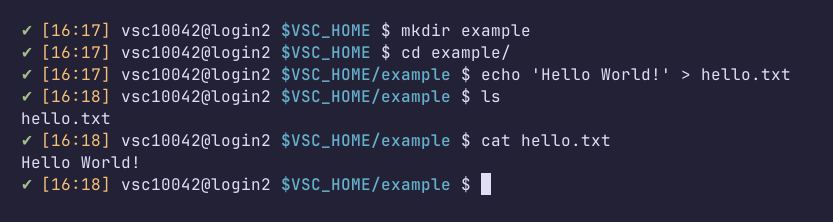
Terminal interface of the HPC cluster#
The HPC team of VUB organizes regular trainings specifically targeting new users of the HPC to tackle this steep learning curve. Currently we propose an introductory course to Linux and an introduction to the HPC system once a year. Upcoming sessions of these trainings are announced in the events page of hpc.vub.be. Furthermore, we plan to add a new training covering more advanced topics for more experienced users who are looking for ways to better exploit the resources in the HPC. Stay tuned.
The notebook platform offers a new approach to writing computer programs and interact with the HPC that we hope further helps newcomers have a successful start in their research career. Experienced researchers will find on this platform the same advantages on convenience and interactivity, while still being able to access the familiar terminal interface from the same interface of the notebook platform.
Feel free to contact us at VUB-HPC Support with any comments or questions.