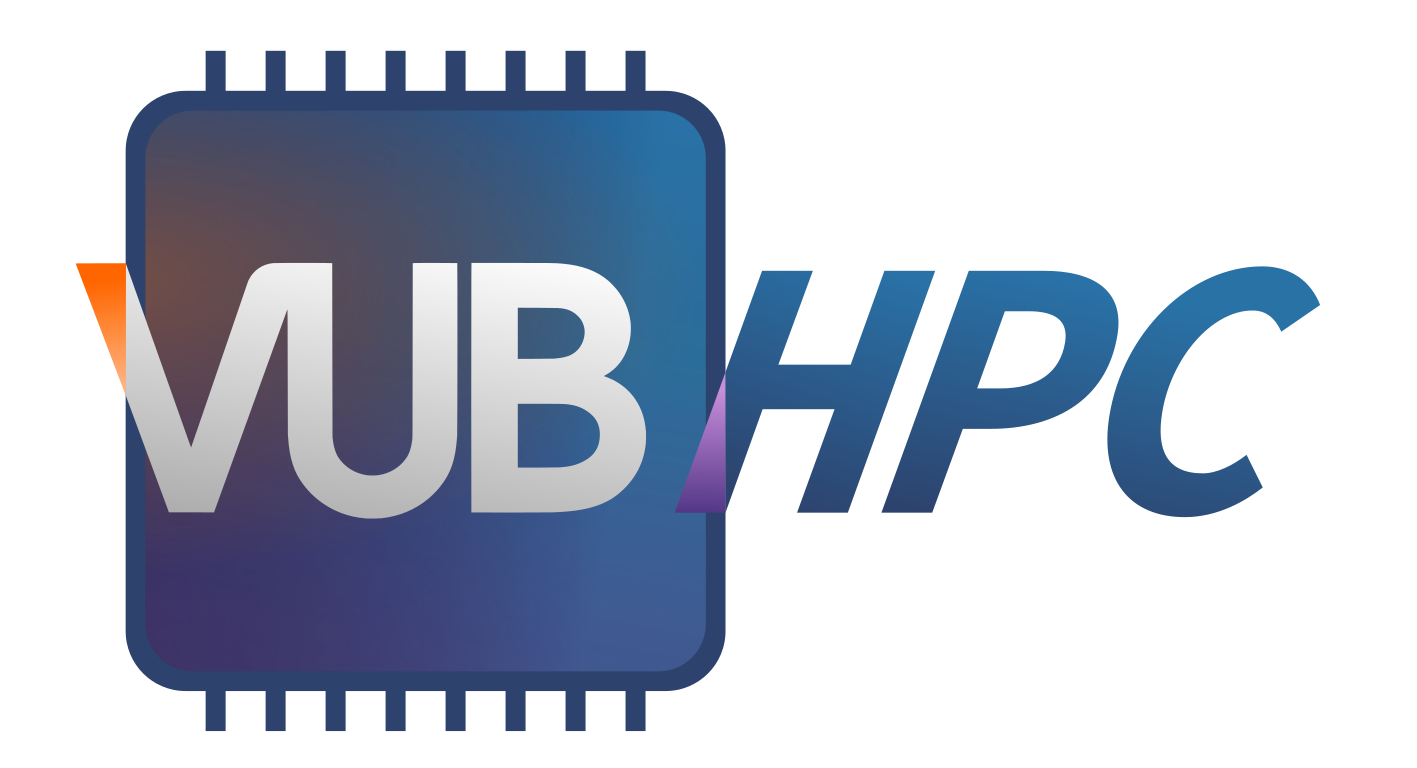Migration of Globus accounts#
We are very soon going to migrate all VSC accounts from the old vub.ac.be domain to vub.be. This change impacts users that have already used Globus services. Data access in Globus will not be affected, but if you want to keep your existing bookmarks and personal endpoints in Globus, you need to take action as soon as possible.
Please follow the steps described herein to make your new Globus account using your @vub.be identity and then link it to your existing Globus account.
Important
Existing Globus accounts should be migrated before August 16th
Part 1: Create your new account in Globus with vub.be#
Go to https://app.globus.org
Select Vrije Universiteit Brussel in the list of universities
Attention
Ignore the old option VUB - IDP (Vrije Universiteit Brussel)
Click Continue in the Welcome - You’ve Successfully Logged In screen
Attention
Ignore the option in this page to link your old account
Complete your new account: check your user data and terms of service and click Continue
Click Allow on the requested permissions for the Globus app
At this point, you should be logged in with your new account in the Globus App.
Part 2: Link your old Globus account to your new one#
Once you are on the Globus app, choose Account from the blue bar on the left
Select the tab Identities and click on the button Link Another Identity (on the right)
Select VUB - IDP (Vrije Universiteit Brussel) from the list and click Continue
At this point you might see the usual page requesting your login with your netID account. Log in and accept.
Now you should see both your @vub.be and @vub.ac.be accounts in your list of identities in Globus. You should also have your old bookmarks and personal endpoints back again.
Helpdesk contact us in case of questions or problems.