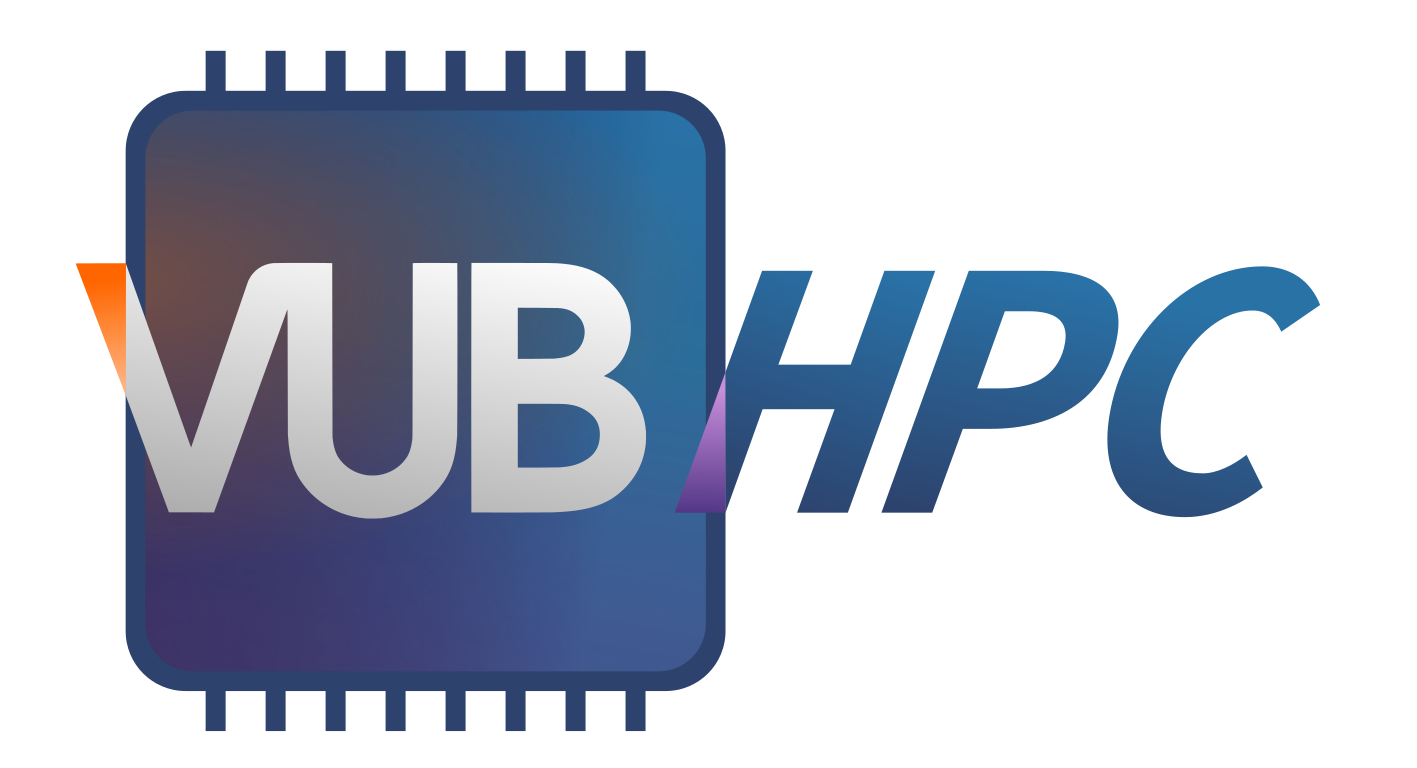4. FAQ: Data Transfer on the HPC#
4.1. How can I copy files to/from Hydra?#
There are multiple options to move data in and out of Hydra. The section Data transfer lists the available tools in the cluster and has detailed instructions on how to use the following solutions:
4.2. How can I automate the transfer of data to/from Hydra?#
Automatic data transfers from external servers in your jobs scripts is described in the section Automatic data transfer in jobs.
4.5. How can I recover/transfer data of a disabled VSC account?#
Important
The best solution is always to arrange and transfer your data on your own before your VSC account is disabled. Check Data transfer for options on how to move data out of the HPC cluster while your account is active.
Depending on the status of your account you will have different options at hand. Former users first lose access to services needing authentication with your VUB such as Globus. At this stage, if you are still in Belgium, the best option might be to connect to the HPC and move data to your Virtual Organization (if you are in one) or to move data to your your OneDrive in VUB and share it with your colleagues from there.
If your VSC account was fully closed not long ago, your data might still be safeguarded in our systems. In such a case please contact support to transfer or recover your data as described in the section Sharing data from closed accounts.