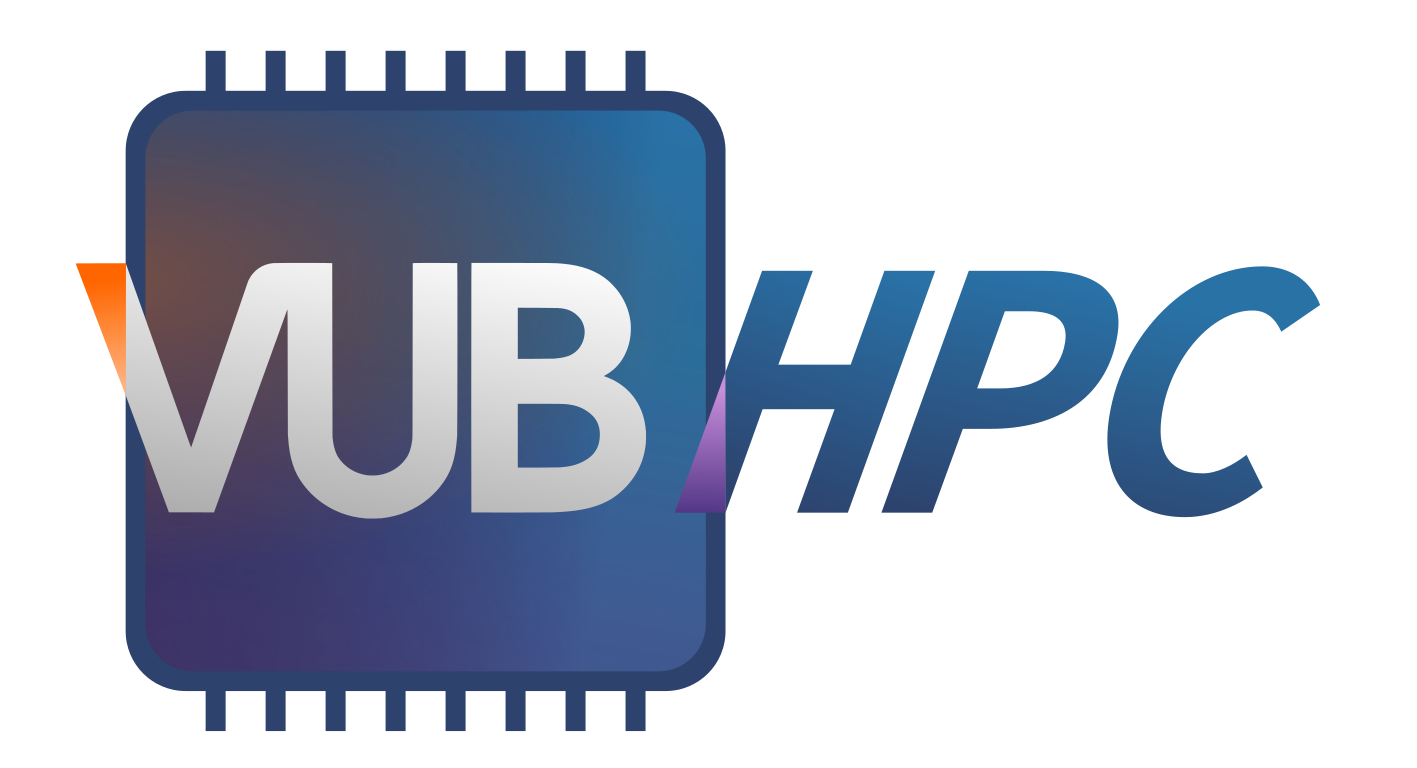What is HPC#
Are your calculations crawling on your laptop? Is your workstation’s graphics card struggling to handle your GPU workload? Has your model system grown too large to fit in memory? Or are you facing too many calculations to keep up?
These are clear signs it’s time to enter the next stage of scientific computing: supercomputing or high-performance computing (HPC).
In HPC, high-end hardware and parallel processing techniques are used to solve compute-intensive and data-intensive tasks faster and more efficiently. An HPC cluster consists of racks filled with servers (compute nodes). The nodes contain multi-core processors (CPUs, GPUs) and lots of RAM memory. High-speed interconnect allows the nodes to communicate and exchange data rapidly, and enables fast access to high-performance distributed mass storage. Finally, scientific software is optimized for the nodes’ CPU and GPU microarchitecture, allowing calculations to run with optimal performance.
The HPC clusters managed by the VUB SDC team are free to use for all VUB staff and bachelor/master students. However, running calculations on the VUB HPC clusters differs from working on your personal laptop. In the VUB Ondemand web portal, you can choose between any of the available VSCdocinteractive apps, where you can run interactive tasks on one of the compute nodes.
The VSCdocLogin Shell Access app, on the other hand, connects you to one of the login nodes, which are not intended for compute-intensive tasks. The main activity on the login nodes is submitting batch jobs to the Slurm Workload Manager and monitoring your jobs. Slurm takes care of launching jobs on the compute nodes, which do the heavy lifting of the HPC cluster.
Before getting started, make sure to consult our documentation, especially the sections on how to load and use software in the HPC, and how to write job scripts for your use cases.