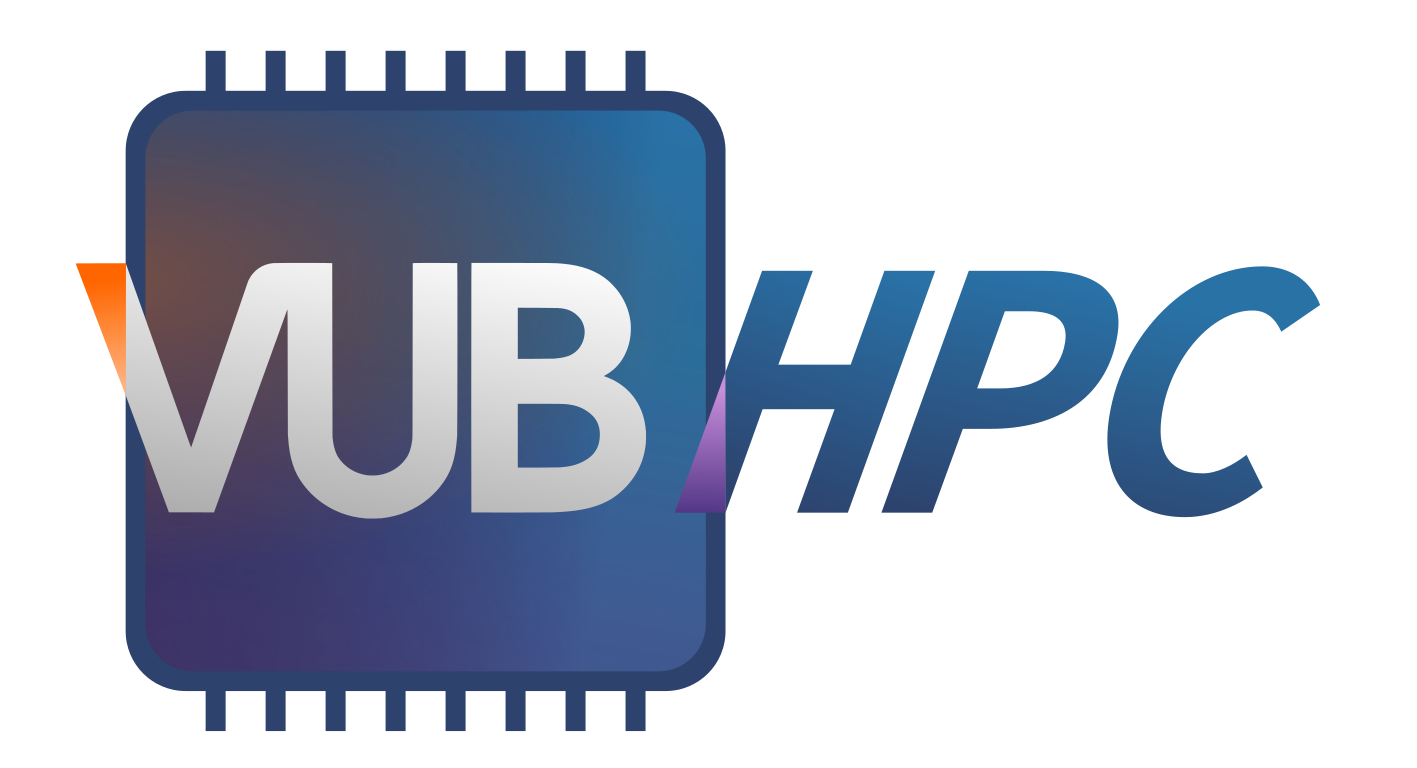How to Connect#
Hydra#
Researchers of VUB can connect to Hydra with a VSC account :
<VSC-ID>@login.hpc.vub.be
Please follow the instructions in the VSC docs corresponding to your operating system.
VSC cluster login instructions
Helpdesk If you have issues connecting to Hydra, please consult our connection checklist.
Connections from outside Belgium#
All VSC clusters have an extra firewall layer that will block any connection from outside Belgium by default. Users located abroad can still log in to the cluster by manually registering their session as described below
Go to the VSC HPC firewall web page
Log in with your VUB account
A new page will ask for authorization. Click Authorize
You should see a page similar in style to the VSC account page with the title HPC firewall, the message “Logged on successfully as vsc10xxx.” and some other information.
At this point, you will be able to log in to Hydra as usual. Once you are logged in the cluster, the web page of the HPC firewall can be closed.
More information in VSCdocAdditional firewall layer
Other VSC Tier-2 clusters#
Users with a VSC account (VSC-ID) can also run their jobs on the clusters of the
other Flemish institutions that are part of the VSC. All VSC sites provide a
common user environment (i.e. the VSC_ environment variables), but the
configuration of the job scheduler may differ from Hydra.
In general the Slurm commands sbatch, srun, etc. work in all clusters but
UGent recommand using their PBS Compatibility layer.
Please contact the respective HPC teams if you have any issues using
their clusters.
UGent
<VSC-ID>@login.hpc.ugent.be
KU Leuven/UHasselt
<VSC-ID>@login.hpc.kuleuven.be
UAntwerpen
<VSC-ID>@login.hpc.uantwerpen.be
The hardware specifications of each cluster are available in VSCdocTier-2 Hardware
Important
Usage of the Tier-2 clusters at the HPC sites UGent and UAntwerpen is free, whereas usage of the KU Leuven/UHasselt site requires purchase of credits.
VSC Tier-1#
Users with a VSC account (VSC-ID) that have obtained a Tier-1 project grant or starting grant can connect to VSC Tier-1 via the login node:
<VSC-ID>@tier1.hpc.ugent.be